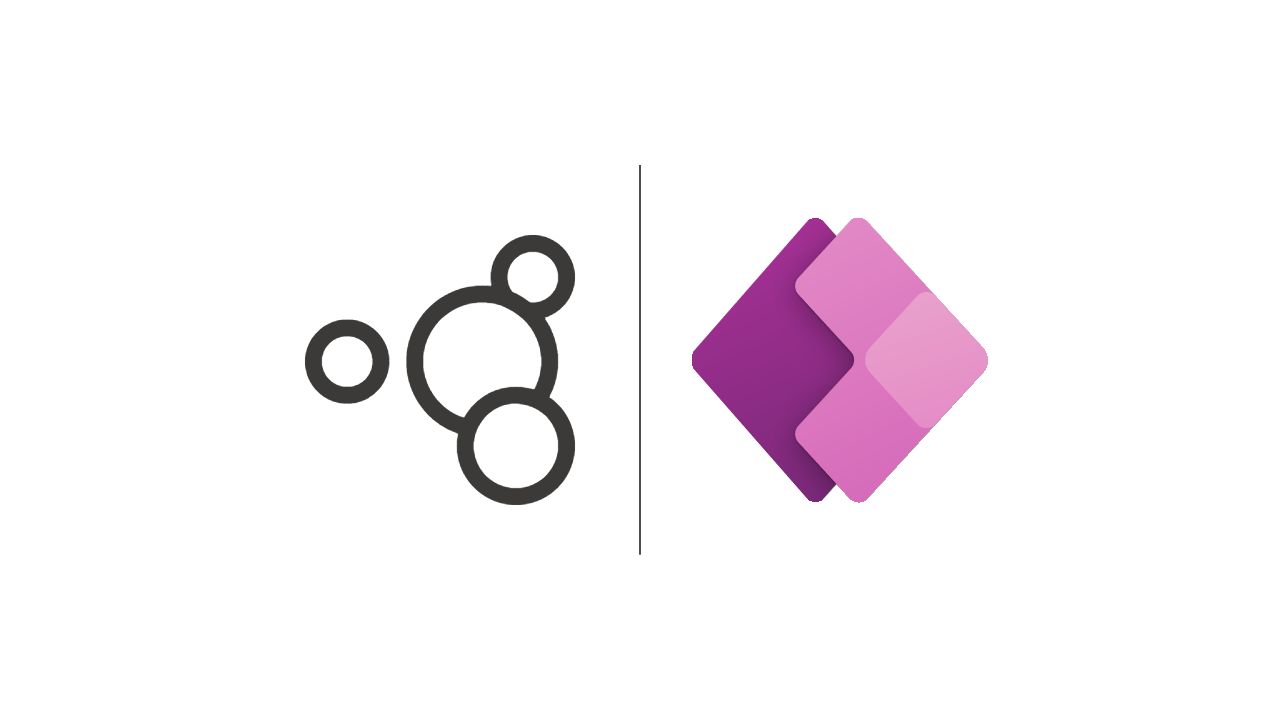Introduction to Low-Code AI and Azure AI Builder
Low-code AI platforms, such as Azure AI Builder, bridge the gap between AI capabilities and non-technical users by providing a user-friendly interface for model training and deployment. Citizen developers—business analysts, project managers, and domain experts—can now harness AI without writing complex code, accelerating innovation across industries.
Key Features of Azure AI Builder
- Prebuilt AI Models: Leverage ready-made models for text recognition, form processing, and object detection.
- Custom AI Model Training: Train AI models on custom datasets to meet specific business needs.
- Power Platform Integration: Seamlessly connects with Power Apps and Power Automate for workflow automation.
- Drag-and-Drop Interface: Build AI-powered applications with an intuitive low-code interface.
- No-Code Deployment: Deploy AI models instantly without requiring coding experience.
Step 1: Setting Up Azure AI Builder
Start by accessing AI Builder in the Microsoft Power Platform. Ensure you have the necessary licensing and permissions to create and train AI models. Navigate to the AI Builder dashboard and explore prebuilt templates or initiate a custom AI project.
Step 2: Choosing the Right AI Model
Select the appropriate AI model based on your business requirements. Azure AI Builder offers models for form recognition, object detection, sentiment analysis, and entity extraction. If a prebuilt model does not fit your needs, you can train a custom model using your own labeled dataset.
Step 3: Training AI Models with Business Data
Upload relevant business data to train your model. For text analysis, use structured datasets containing labeled text entries. For image-based AI models, provide annotated images to improve recognition accuracy. Azure AI Builder automates much of the model training process, making it accessible to users without technical expertise.
Step 4: Integrating AI Models into Applications
Once trained, integrate the AI model into Power Apps or Power Automate workflows. Use AI-powered forms to extract information from scanned documents or employ predictive analytics to automate decision-making. Power Automate enables AI-driven workflows, reducing manual intervention in business operations.
Step 5: Deploying AI-Powered Workflows
Deploy AI models across business applications with minimal setup. Power Automate allows users to trigger AI-driven actions, such as routing emails based on sentiment analysis or automating data entry with document scanning AI models.
Case Study: Automating Invoice Processing with AI Builder
A multinational company implemented Azure AI Builder to automate invoice processing. By leveraging AI-powered document recognition and Power Automate workflows, the company reduced manual data entry by 80% and improved processing accuracy, resulting in faster financial reporting and compliance adherence.
Best Practices for Low-Code AI Development
-Ensure Data Quality: Provide clean, well-labeled data for training accurate AI models.
-Test AI Models: Validate AI performance with test datasets before full deployment.
-Enable User Feedback: Allow users to improve model accuracy through continuous training.
-Secure AI Applications: Protect AI-powered workflows with Azure security protocols.
-Monitor Performance: Track AI predictions and workflow efficiency using Power Platform analytics.
Common Challenges and Solutions
- Model Performance Issues: Regularly update datasets to improve accuracy.
- Integration Complexity: Use Power Platform connectors for seamless integration with enterprise applications.
- Data Privacy Concerns: Ensure compliance with GDPR and other regulations.
- AI Model Bias: Train models with diverse datasets to mitigate bias.
Future Trends in Low-Code AI Development
-AI-Driven Business Process Automation: Enhanced workflow automation with AI-powered insights.
-Real-Time AI Decision Making: AI models integrated into live business processes for instant responses.
-Citizen Developer Growth: More business users leveraging AI tools without coding knowledge.
-AI-First Digital Workflows: Fully automated business processes driven by AI models in Power Platform.
Conclusion
Azure AI Builder is a game-changer for citizen developers, enabling them to create AI-powered applications without deep coding knowledge. By integrating AI Builder with Power Platform, businesses can automate complex workflows, enhance productivity, and drive digital transformation. The future of low-code AI is bright, making AI more accessible and impactful across industries.